You probably have had some exposure to spyware, malware and viruses. There are the typical spyware/malware instances that have been around for years that display tons of pop ups or look like an antivirus program that is telling you that you have spyware and you should scan with their scan. Then there is spyware/malware that locks up your desktop by displaying a message that the government is watching you. But this new malware causes so much damage it can be put into a category all by itself.
What is does is this: It looks at your local and network drives and share folders and will ENCRYPT files matching a set of extensions from common applications that you probably use. These include Word, Word Perfect, Excel, etc.
What this means: You can’t get into ANY of your files.
How it gets in: Malware/spyware comes in through e-mail attachments, drive-by downloads from websites that are infected, a trojan-downloaded or backdoor scenario or manual infiltration though remote desktop protocol.
What can you do?
1) First, be sure that you are checking your back up every day. A good backup is the best chance for restoration of your data.
2) You should also have a firewall to proactively block known websites that tend to be infected.
3) All of your computers should be up to date with the latest windows updates installed.
4) Restrict all Users from being able to install Applications to their computers. While some users may find this annoying, we have found that this reduces the risk of a network breach/compromise.
5) Patch Management. Patch management would automatically apply updates such as Windows, Flash, Java, Acrobat Reader, etc. Quite often we find clients that do not have Patch Management have security holes because not all users are applying all the patches.
Let us help you pro-actively block spyware, malware and viruses. Call Glasser Tech at 516-762-0155

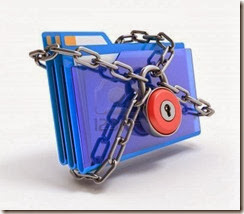
No comments:
Post a Comment